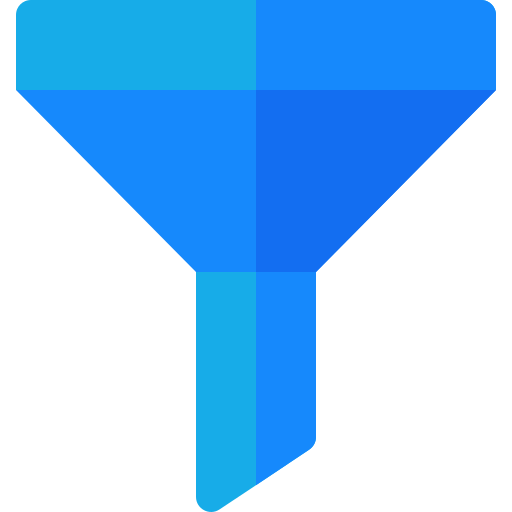Invokable Engine
The Invokable Engine provides a powerful way to dynamically map incomming reuqest parameters to corresponding methods in a filter class. This mechanism enables clean, scalable filtering logic and behavior injection without requiring large switch or if-else blocks.
Purpose
To automatically execute soecific methods in a filter class based on the incomming request keys, Each key in the request is matched with a method of the same name in the filter class and registered in $filters property, and the method is executed with the provided value.
How It Works
- The request is parsed and filtered keys are extracted.
- A filter class contains defined methods matching possible request keys.
- The engine loops over each request key.
- If a method exists in the filter class matching the key and registered in
$filtersproperty, It is invoked with the value. - The filter class returns the modified query or resource.
Example Use case
Incomming Request
GET /api/posts?status=pending&title=PHP
Filter Class
<?php
namespace App\Http\Filters;
use Kettasoft\Filterable\Abstracts\Filterable;
use Kettasoft\Filterable\Support\Payload;
class PostFilter extends Filterable
{
protected $filters = [
'title',
'status',
];
/**
* Filter the query by title.
*
* @param Payload $payload
* @return \Illuminate\Database\Eloquent\Builder
*/
protected function title(Payload $payload)
{
return $this->builder->where('title', 'like', "%$payload%");
}
/**
* Filter the query by status.
*
* @param Payload $payload
* @return \Illuminate\Database\Eloquent\Builder
*/
protected function status(Payload $payload)
{
if (in_array($payload->value, ['active', 'pending', 'stopped'])) {
return $this->builder->where('status', $payload);
}
return $this->builder;
}
}
Usage
$posts = Post::filter(PostFilter::class)->paginate();
Supporting Arbitrary Operators
You can access not only the raw value but also the parsed operator (e.g. =, like, >, etc.) by type‑hinting the special Payload DTO in your filter methods. The engine will build an Payload instance for you containing:
field– the column nameoperator– the parsed operator (from your ruleset or SQL‐expression config)value– the sanitized filter valuebeforeSanitize– the original raw input
Mapping Request Keys
By default, the engine attempts to match the reuqest keys directly to metch names in the filter class. However, for mode flexibility and clarity, you can define a custom map that links request keys to specific method names.
This allows you to:
- Use more user-friendly request parameters.
- Decouple internal method names from public
APIkeys.. - Refactor method names without affecting the frontend or query layer.
Example with Custom Map
<?php
namespace App\Http\Filters;
use Kettasoft\Filterable\Abstracts\Filterable;
class PostFilter extends Filterable
{
protected $filters = [
'joined',
'status',
];
protected $mentors = [
'joined' => 'filterByJoined',
'status' => 'filterByStatus'
]
/**
* Filter the query by joined.
*
* @param Payload $payload
* @return \Illuminate\Database\Eloquent\Builder
*/
protected function filterByJoined(Payload $payload)
{
return $this->builder->whereDate('joined', '>', $payload);
}
/**
* Filter the query by status.
*
* @param string|int Payload $payload
* @return \Illuminate\Database\Eloquent\Builder
*/
protected function filterByStatus(Payload $payload)
{
return $this->builder->where('status', $payload);
}
}
Request
GET /api/users?status=1&joined=2023-01-01,2023-12-31
Explanation
- status is mapped to filterByStatus()
- joined is mapped to filterByJoined()
Automatic Fallback
If the $mentors array is empty (or not defined), the engine will automatically try to match request keys to methods by name.
// If no map defined:
'status' => calls method status()
'joined' => calls method joined()
This ensures that the filter system remains dynamic and flexible whether or not a custom map is used.
Key Features
- Convention over configuration: Method names match request keys.
- Safe execution: Only existing methods and registered filter keys in
$filtersare called. - Flexable extension: Add or override logic in the filter class easily.
- Clean query builder: Keeps container logic slim and readable.
Lifecycle
Controller recevies request.
$request->only([...]) extracts relevent filters.
Filter class loops over keys.
For each key:
- if a method named
$keyexists and registered in$filtersproperty, is is executed with the value.
- if a method named
Modified Eloquent query is returned.
Example Flow Diagram
[ Request ]
|
v
[ Extract Filters ] ---> [ ['status' => 'pending', 'title' => 'PHP'] ]
|
v
[ PostFilter ]
- Checks: method_exists('status') && in_array($this->filters, 'status')
- Calls: status('pending') --> $query->where('status', 'pending')
- Checks: method_exists('title') && in_array($this->filters, 'title')
- Calls: title('PHP') --> $query->where('is_title', 'PHP')
|
v
[ Modified Query ]
|
v
[ Controller returns results ]
Advanced Usage
Support for Multiple Arguments
You can modify the methods to accept multiple values:
public function created_between($dates)
{
$this->query->whereBetween('created_at', explode(',', $dates));
}
Best Practices
- Always validate input before applying filters.
- Use camelCase or snake_case consistently.
- Consider using a base filter class to share logic.
- Document available filters using PHPDoc or auto-generating from method names.