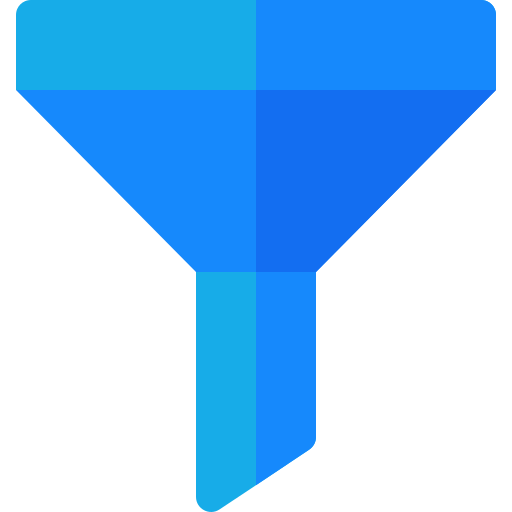Request validation
Important Note
All filter engines in this package support automatic request validation, except for the Closure Pipeline Engine
Overview
When using class-based filters (e.g., in the Dynamic Method Engine). you may define validation rules directly inside the filter class using protected $rules property. These rules follow Laravel's native validation format.
Before any filtering logic runs, the engine will validate incomming request data against the defined rules.
- If validation passes, filtering proceeds as expected.
- If validation fails, a
ValidationExceptionis thrown and the process stoped.
Supported Engines
| Engine | Validation Support |
|---|---|
Ruelset | Yes |
Dynamic method | Yes |
Tree based | Yes |
Closure pipeline | No |
| Others (if any) | Yes |
Example (Dynamic Method Engine)
class PostFilter extends Filterable
{
/**
* Registered filters to operate upon.
*
* @var array
*/
protected $filters = [
'status',
'title',
];
public function rules(): array
{
return [
'status' => ['required', 'string', 'in:pending,active'],
'title' => ['required', 'string', 'max:32'],
];
}
/**
* Filter the query by a given status.
*
* @param Payload $payload
* @return \Illuminate\Database\Eloquent\Builder
*/
public function status($payload)
{
return $this->builder->where('status', $payload);
}
/**
* Filter the query by a given title.
*
* @param Payload $payload
* @return \Illuminate\Database\Eloquent\Builder
*/
public function title($payload)
{
if ($payload) {
return $this->builder->where('title', $payload);
}
return $this->builder;
}
}
Error Handling
If the request does not satisfy the rules, the system will return a structured error.
{
"message": "The given data was invalid.",
"errors": {
"status": ["The status field is required."],
"title": ["The title field is required."]
}
}