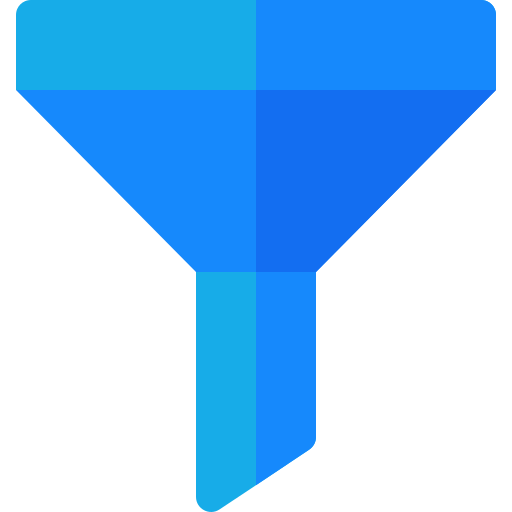Filter Aliases
Overview
Filter Aliases allow you to assign short or contextual names to filter classes, enabling reusable logic with cleaner naming in requests or controller logic.
⚙️ Setup
In your config/filterable.php, define aliases like so:
'aliases' => Filterable::aliases([
'active_users' => App\Filters\ActiveUserFilter::class,
'vip' => App\Filters\VipUserFilter::class,
]),
🧪 Usage
User::filter('active_users')->get();
The appropriate filter classes will be resolved and applied automatically.
💡 Benefits
- Cleaner API interface.
- Reusability of filter classes across contexts.
- Improves frontend-backend consistency.
⚠️ Notes
- Alias names must be unique.
- If an alias and real filter share the same key, the real filter will be prioritized.