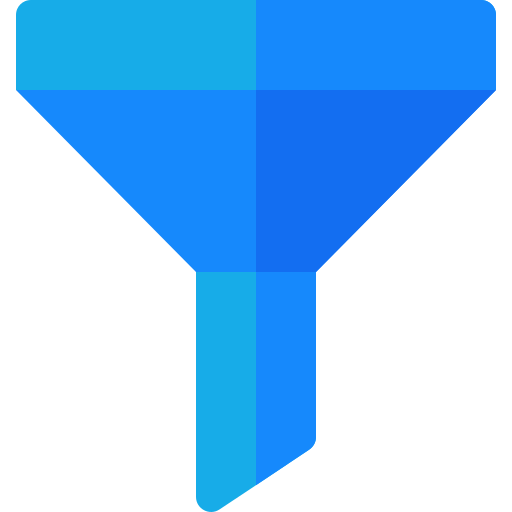⚙️ Ruleset Engine
The Ruleset Engine is a straightforward filtering strategy that interprets filters as flat rule arrays. It's especially suitable for simple request formats, where each filter targets a specific field using one or more operators.
This engine is ideal for APIs and frontends that send clean key-value pairs or use operator-based nesting.
✅ When to Use
- When handling simple query structures like:
GET /posts?filter[status]=pending&filter[name][like]=kettasoft - When you prefer clear mapping of field-operator-value.
- When you want to use default operators for common fields without specifying one explicitly.
🧩 How It Works
The engine accepts a request array structured as:
🔹 Format 1: Default operator (e.g. eq)
/posts?filter[status]=pending
This will be interpreted as:
['status' => ['eq' => 'pending']]
The default operator (eq) is configurable through the engine's options or Filterable settings.
🔹 Format 2: Custom operator
/posts?filter[name][like]=kettasoft
This will be interpreted as:
['name' => ['like' => 'kettasoft']]
🛠 Operator Resolution
If an operator is not explicitly provided in the request, the default operator will be used.
This default can be set via the engine configuration.
'default_operator' => '='
🧱 Supported Operators
| Operator | SQL Equivalent | Example |
|---|---|---|
| eq | = | filter[status]=published |
| neq | != | filter[status][neq]=draft |
| gt | > | filter[views][gt]=100 |
| gte | >= | filter[created_at][gte]=2024-01-01 |
| lt | < | filter[views][lt]=100 |
| lte | <= | filter[views][lte]=50 |
| like | LIKE | filter[title][like]=%laravel% |
| in | IN | filter[id][in][]=1&filter[id][in][]=2 |
| between | BETWEEN | filter[price][between][]=100&filter[price][between][]=200 |
Operators are customizable and extendable. You may add your own by overriding the engine's resolver.
🧪 Example Filter Class
use Kettasoft\Filterable\Filterable;
class PostFilter extends Filterable
{
protected $allowedFields = ['status', 'title', 'published_at'];
protected $allowedOperators = ['eq', 'like', 'gte']; // Allowed operators
}
🔐 Security & Strict Mode
You can enforce strict filtering by enabling strict mode, which validates:
- That each filter field is allowed.
- That each operator is supported.
- That no unexpected or malicious keys are applied.
If any validation fails, an exception will be thrown instead of silently ignoring the input.
🌿 Best Practices
- Always define
allowed fieldsandallowed operatorsin your filter class. - Use request validation or sanitizers to clean filter input before applying to query.
- Avoid exposing sensitive fields via filters unless explicitly allowed.