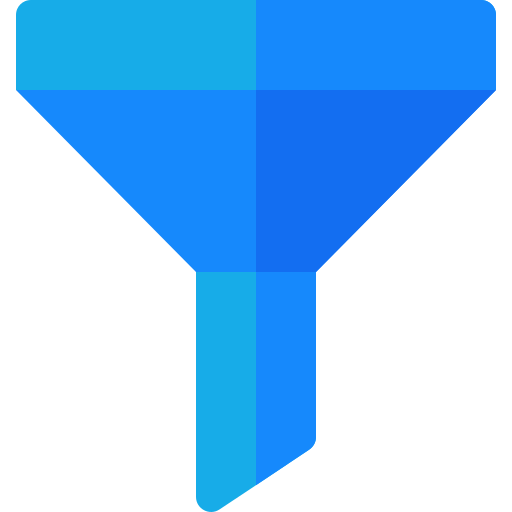Data Provisioning
🚀 Introduced in v2.7.0
The Data Provisioning feature allows you to share and access contextual data across all Filterable instances.
It provides a simple way to feed global data — such as the authenticated user, current environment, or request context — into the filtering system.
Overview
By default, every Filterable instance is isolated.
However, sometimes filters need to depend on shared context (e.g., the current user or request data).
Using the Data Provisioning feature, you can inject this context globally so it’s available in all filters.
Usage
1. Providing Shared Data
To provide shared data to all Filterable instances, you can use the Filterable::provide() method. This method accepts an array of key-value pairs that represent the data you want to share.
use Kettasoft\Filterable\Filterable;
use Illuminate\Support\ServiceProvider;
class AppServiceProvider extends ServiceProvider
{
public function boot()
{
Filterable::provide([
"user" => auth()->user(),
"environment" => app()->environment(),
]);
}
}
2. Accessing Provided Data
Once you have provided shared data, you can access it from any Filterable instance using the provided() method.
$filterable = Filterable::create();
$user = $filterable->provided("user");
$environment = $filterable->provided("environment");
If your filters depend on the current user’s role or permissions, they can directly access it via $this->provided('user').
3. Checking for Provided Keys
You can check if a specific key has been provided using the hasProvided() method.
$filterable = Filterable::create();
if ($filterable->hasProvided("user")) {
// Do something with the user
}
If the key exists, you can safely retrieve its value using the provided() method.
Methods Reference
| Method | Description | Example |
|---|---|---|
provide(array $data) | Feed data into the filterable context. | $filterable->provide(['key' => 'value']); |
provided(?string $key = null) | Retrieve one or all provided data items. | $filterable->provided('user'); |
hasProvided(string $key) | Check if a specific key has been provided. | $filterable->hasProvided('user'); |
Benefits
- Eliminates repetitive dependency passing.
- Improves filter flexibility and reusability.
- Makes context-aware filtering simpler and cleaner.
- Fully backward-compatible.
Conclusion
The Data Provisioning feature provides a powerful yet simple way to manage shared context across your filtering logic.
By centralizing data like the authenticated user, environment details, or request information, you keep your filters clean, decoupled, and easy to test.
Use this feature whenever your filters depend on external context — it ensures your filtering system remains flexible, expressive, and developer-friendly.